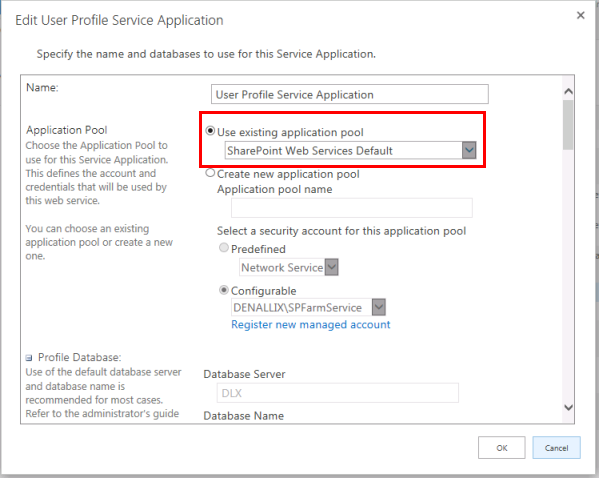SharePoint Server 2010 User Profile Service set up
The SharePoint User Profile Service on any non SharePoint Foundation version must be set up correctly for the Identity Services Group Providers to function correctly with regards to User, Group and Membership resolution. It must be correctly populated with the user’s information and the service must be started.
While detailed steps on configuring User Profile Services is outside of the scope of this document, the following list of steps shows the basics of what to do in a SharePoint 2010 environment. For more information see the SharePoint TechNet article: User Profile Service administration (SharePoint Server 2010)
- In SharePoint Central Administration, select Manage services on server under System Settings.
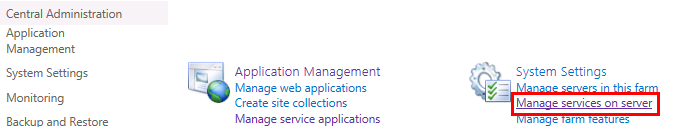
- Ensure User Profile Service is started.
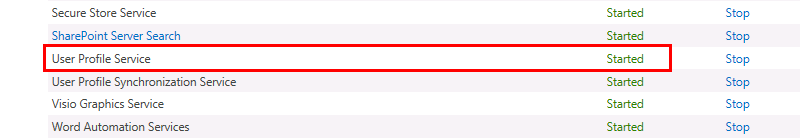
- Then back in Central Administration, select Application Management, then Manage service applications under Service Applications.
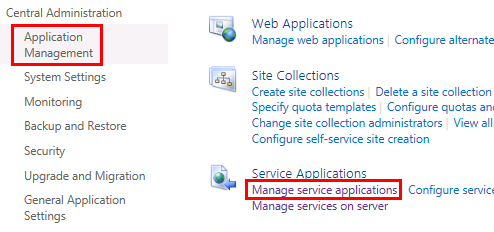
- Ensure that User Profile Service Application and it's Proxy are started.
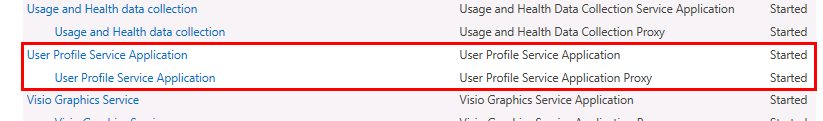
- Edit the User Profile Service Application by clicking on the line but not on the text, then selecting Properties from the ribbon.
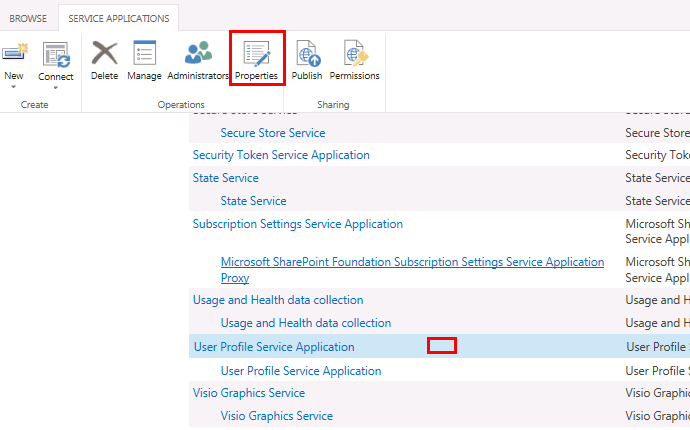
- Ensure the correct application pool is selected (yours may be different to what can be seen in this image).